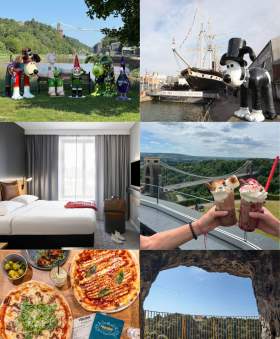Buses are the main form of public transport here in Bristol. The city and its surrounding areas are covered by an expansive bus network that can get you where you need to go quickly and conveniently, with a range of ticket types and payment methods to cover all needs.
In this guide, we’ll take you through everything you need to know about using buses in Bristol, from finding routes and buying tickets, to live tracking and hailing buses.

Image: A U1 bus driving down Park Street, credit First Bus
Bus companies in Bristol
There are several bus companies operating in Bristol and the surrounding region, but the vast majority of routes are operated by First Bus.
If possible, we advise installing the free First Bus app on your device, available on the Apple App Store and Google Play, before you arrive in Bristol. The app allows you to view route maps, buy digital tickets, track buses in live time, and much more.
Step 1: Finding your route
There are a variety of ways to plan bus journeys in Bristol. You can find planners on the First Bus website and Travelwest website, or use Google Maps’ ‘Directions’ feature. Simply enter where you want to travel from and your destination to see a list of options and bus stop names.
Each bus route in Bristol has a specific number, but some routes also feature letters relating to their length, branding, or destination.
Shortened express routes are designated with the letter X as a prefix or suffix, for example 'X1, X4, X39.' Every bus displays the name of its end destination and route number on the front and side of the vehicle, for example ‘Cribbs Causeway – 1,’ ‘Portishead – X4,' 'Weston-super-Mare - X1.'
Bus routes to Bristol's university campuses are designated with the letter U as a prefix, for example 'U1, U2.'
Metrobus routes are designated with the letter M as a prefix. Metrobus routes are high-frequency, direct routes connecting a select group of key destinations to the city centre, such as the University of the West of England’s Frenchay Campus, Cribbs Causeway, Bristol Parkway railway station, and many more. There are currently four Metrobus routes: m1 (Hengrove – Cribbs Causeway via UWE Frenchay), m2 (Long Ashton – city centre), m3 (Emersons Green – city centre), and m4 (Cribbs Causeway - city centre).
Routes from Bristol to the nearby towns of Thornbury and Yate are designated with the individual letters T and Y as a prefix respectively, for example 'T1, Y1, Y2, Y6.'
Bristol also has several Park & Ride sites on every side of the city to the centre, offering a convenient, cheaper alternative to driving into Bristol. Most of these sites are served by the Metrobus routes mentioned above, as well as secondary services to other destinations. The only Park & Ride sites not to be served by Metrobus routes are Brislington in the south and Portway Park & Ride in the north, which are both served by route 9, providing a cross-city connection. Find out more on the Travelwest website.

Image: An X1 bus outside The Grand Pier in Weston-super-Mare, credit Jon Craig
Airport Flyer bus routes connecting Bristol and the nearby town of Weston-super-Mare to Bristol Airport are designated with the letter A as a prefix, i.e. ‘A1 (Bristol Flyer), and A3 (Weston Flyer).’
Step 2: Buying your tickets
The best way to buy your bus tickets is via the First Bus app. After creating an account, tap on the ‘Tickets’ tab at the bottom of the screen, then tap on the ‘Buy’ tab on the top right-hand side of the screen.
You’ll then need to choose your fare zone. Bristol and the surrounding region are divided into two separate zones: the Bristol Zone and the West of England Zone – you can view their boundaries on the First Bus website.
If you’re only planning to travel within Bristol itself, tap on ‘Bristol, Bath, and the West,’ then select ‘Bristol.’ If you’re planning to travel outside of Bristol to one of its nearby towns or cities, e.g. Thornbury, Portishead, Clevedon, Bath, etc., select ‘West of England.’

Image: a 73 bus at Bristol Temple Meads railway station, credit First Bus
If you’re planning to travel on one of the Airport Flyer services, select ‘Airport Flyer.’ Both services have their own dedicated range of tickets, and no other ticket types are accepted. However, all Airport Flyer tickets allow you to make journeys on other buses in the Bristol and Weston-super-Mare zones to connect to and from Airport Flyer services.
After selecting your area and zone, you’ll see a list of the ticket types available. There’s plenty of choice, from single (one-way) tickets to those allowing unlimited travel on all buses in the selected zone for a full day, week, month, or year.
There are discounted variants of all of these ticket types for children (anyone up to the age of 15), young people (those aged 16-21), and students, who will need to provide valid student ID when presenting their ticket. If you’re planning to explore Bristol or the wider region by bus in a group of up to five people of different ages, you can also enjoy unlimited travel on any bus in your chosen zone for 24 hours with the discounted Day Group ticket.
Once you’ve chosen your ticket, you can pay by entering your card details manually, or via Google Pay, Apple Pay, and PayPal. If you choose to enter your card details, the app will automatically save your card for future purchases. Your purchased ticket will then appear in your virtual wallet, which you can view by tapping on the 'Wallet' tab in the top left-hand corner.
You’ll need to activate your ticket before you can use it on buses by tapping on the ticket in your wallet, then tapping the ‘Activate’ button. Most un-activated tickets will stay in your wallet for one year after the date of purchase, so that you can activate them as and when required.
Single tickets will expire exactly 10 minutes after being activated, so we recommend activating just before boarding your bus when using these ticket types. All other tickets will last for their specific time frame after being activated, for example, 24 hours for day tickets, and seven days for week tickets.
When activated, tickets will display a four-letter word and a QR code. To validate your ticket when boarding a bus, hold your phone face-up under the scanner next to the driver and wait for the beep.

Image: A ticket scanner and digital ticket on the First Bus app - credit First Bus
If you’re travelling to Bristol by train, check out the ‘Plus Bus’ ticket, which gives you unlimited bus travel across the city from as little as £4.50 per day. PlusBus tickets can only be added to your rail tickets when booking online, at a self-service station ticket machine, or at a station ticket office. Find out more on the First Bus website.
You can travel on bus services operated by several different companies within Bristol and the wider region with multi-operator Rider Tickets, which are available to purchase from the driver aboard most buses. The multi-operator Rider Tickets include:
- Bristol Rider - valid for travel on all buses in the Bristol urban area.
- Avon Rider - valid for travel on all services in Bath, Bristol, North Somerset and South Gloucestershire.
- Weston Rider - valid for virtually unlimited travel on buses in the Weston-super-Mare urban area.
- Bath Rider - valid for travel on all buses in the Bath urban area.
Other ways to buy tickets
If you’d prefer not to use the First Bus app, there are a couple of ways to pay your bus fare in Bristol.
You can buy from drivers aboard all buses by requesting the ticket type you’d like, but be aware that there will be a more limited selection of tickets than on the app, so you may end up paying more. Cash and contactless card payments are both accepted, however paying by card or with the exact fare in cash is strongly encouraged to avoid delays.
You can also take advantage of First Bus’ ‘tap on, tap off’ technology, which automatically ensures that you pay the lowest possible fare for your journey based on the distance you’ve travelled. All you need to do is tap your bank card or NFC-enabled phone using Google or Apple Pay on any of the scanners when boarding and once again when disembarking. However, tap on, tap off fares are based on standard adult ticket prices only, so if you’re travelling with children, young people, students, or as a group, we recommend purchasing your tickets in advance on the First Bus app for the lowest fare.
Tickets for Metrobus routes can also be purchased at 'iPoint' terminals, based at every Metrobus stop in the region. The terminals will only accept bank card or contactless NFC payments made using Apple Pay and Google Wallet.

Image: A Metrobus stop with an iPoint in Lyde Green, North Bristol - credit Travelwest
Revenue Protection Officers
Be sure to keep hold of your tickets, payment cards, and ensure that you bring relevant ID while travelling on buses, as First Bus' Revenue Protection Officers regularly ride the network, and may ask to see your ticket to ensure that it is valid/correctly issued. If you are travelling without the correct ticket or without the necessary ID for your ticket, the RPOs will issue you with a 'Standard Fare Charge' of £50, which you will be given 21 days to pay or appeal. You can find out more here.
Step 3: Live tracking and hailing buses
Once you’ve found your route and stop, checking when your bus is due and hailing it is easy.
Most bus stops in the city and wider region are fitted with digital departure boards updated in live time showing the approximate wait time for your bus. However, if you have the First Bus app installed on your device, you can also track where your bus is.
To do this, make sure you have Location Services activated on your device, then go into the ‘Plan’ tab on the bottom left-hand side of the screen, where you’ll see a Google map of your current location (marked with a blue dot). You can then either search for your stop (its name will be on the timetable board, digital display, and sign), or find it on the map (all stops are marked by small white stars in pink squares).
You’ll then be able to see where all of the next buses due at your stop are in live time, each marked with a bus icon and their route number, giving you an even more precise idea of when your bus will arrive. There’s also a handy virtual departure board if you’re at a stop not equipped with one.
When you see your bus approaching, you can hail it by raising your arm and putting out your hand clearly to signal to the driver that you want to get on board. To make yourself more visible in darkness or low-light, you can make the same signal while holding a lit torch.
Most bus stops in Bristol are equipped with raised pavements, which work together with the city’s low-floor buses to provide level access for wheelchair users. Drivers can also extend built-in ramps on request. All buses have dedicated spaces for wheelchair users or pushchairs on board, as well as seats for elderly passengers and those with reduced mobility.
Fold-up bikes are welcome aboard all buses, provided that they are folded and stored appropriately. Standard non-folding bikes cannot be carried due to space and safety considerations.
Step 4: Alighting
Many of Bristol’s buses feature voice announcements and screens informing passengers of the next stop. When yours is called, press any of the square-shaped buttons marked ‘STOP’ located throughout the bus to request a stop. When the bus has come to a complete halt, you can leave via the doors – don’t forget to tap your bank card to the scanner if you’re using tap on, tap off!

Image: A 376 bus in Street, near Bristol - credit First Bus
On some routes, buses will have front and rear doors. If this is the case, leave using the rear doors only, to allow passengers boarding the bus to enter via the front doors.
Read more: